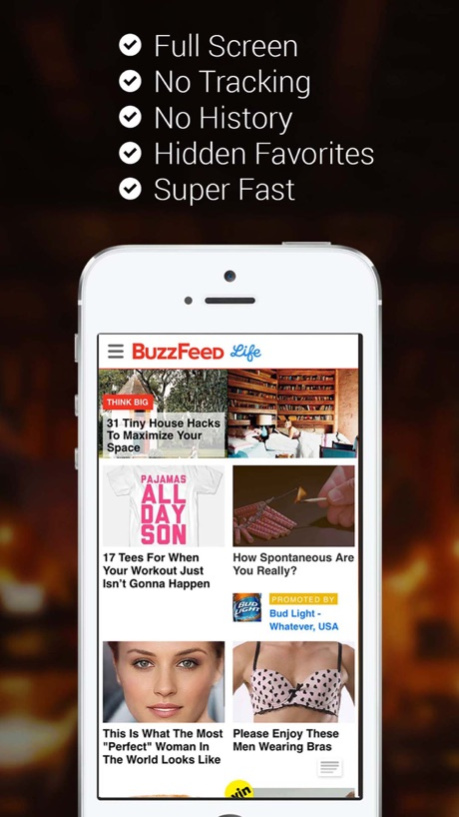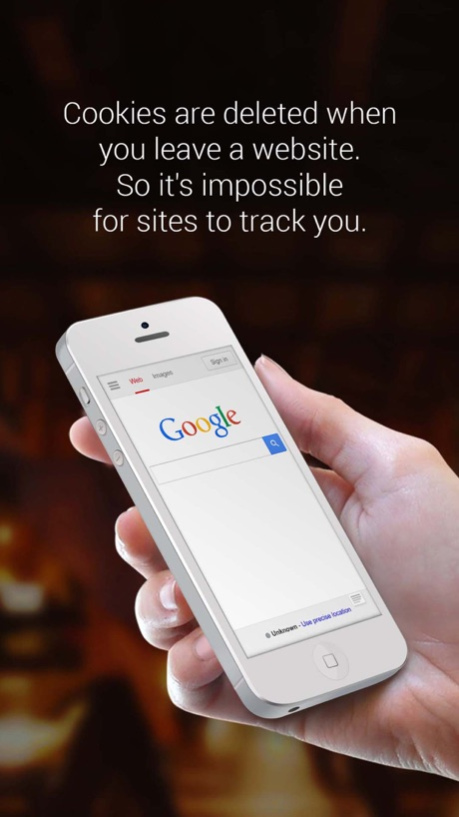Private Browser for iPhone with Full Screen 1.2
Free Version
Publisher Description
Browse Secure is a fast, secure and reliable iPhone browser designed to keep your browsing activity completely private. Browse Secure is the first and only browser to have built-in anti-malware and anti-phishing protection.
MAIN BENEFITS
- History is deleted when you close the app
- App always opens on default search page
- No website tracking
- No personalized ads
- Favorites are protected with a passcode
- Full screen – no status bar!
- Swipe for page navigation
- Minimal design
- Super FAST
You can block websites that are classified as 'malware & phishing', pornography, image sharing and other category-based content that you would rather avoid.
FOR SUPPORT please email us browse@metacert.com
NO WEBSITE TRACKING
Cookies are enabled to ensure every website works properly – but they are deleted the second you leave each site. This means it’s impossible for Google and other websites to track where you’ve been – stopping them from advertising products and services based on the sites you’ve visited.
BROWSER FEATURES
- Swipe left/right for page navigation
- Swipe down with 3 fingers to open favorites
- Swipe history item on nav menu to copy URL or add to favorites
- Minimal design for ultimate browsing experience
- FULL screen means full screen - no status bar
- Super FAST
- Portrait and Landscape support
For support please contact us at browse@metacert.com
Mar 21, 2016
Version 1.2
- stable improvements
About Private Browser for iPhone with Full Screen
Private Browser for iPhone with Full Screen is a free app for iOS published in the Newsgroup Clients list of apps, part of Communications.
The company that develops Private Browser for iPhone with Full Screen is MetaCert. The latest version released by its developer is 1.2.
To install Private Browser for iPhone with Full Screen on your iOS device, just click the green Continue To App button above to start the installation process. The app is listed on our website since 2016-03-21 and was downloaded 8 times. We have already checked if the download link is safe, however for your own protection we recommend that you scan the downloaded app with your antivirus. Your antivirus may detect the Private Browser for iPhone with Full Screen as malware if the download link is broken.
How to install Private Browser for iPhone with Full Screen on your iOS device:
- Click on the Continue To App button on our website. This will redirect you to the App Store.
- Once the Private Browser for iPhone with Full Screen is shown in the iTunes listing of your iOS device, you can start its download and installation. Tap on the GET button to the right of the app to start downloading it.
- If you are not logged-in the iOS appstore app, you'll be prompted for your your Apple ID and/or password.
- After Private Browser for iPhone with Full Screen is downloaded, you'll see an INSTALL button to the right. Tap on it to start the actual installation of the iOS app.
- Once installation is finished you can tap on the OPEN button to start it. Its icon will also be added to your device home screen.